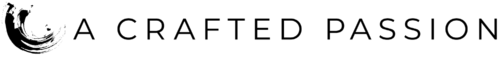XWF vs XWFE: Which GE Refrigerator Water Filter Do You Need?
There is one thing that every refrigerator owner learns sooner or later: water filters are not all the same. If you own a GE refrigerator, you have probably come across two names that look almost identical but carry a surprising price difference: XWF and XWFE. Many shoppers see the cheaper XWF and wonder, “Why not just get this one instead?” The truth is, the difference between these filters goes beyond just cost. It’s about compatibility, technology, and even how your refrigerator talks to the filter.

Let’s clear up the confusion and help you choose the right filter for your GE fridge so you don’t end up wasting money or shutting down your water dispenser.
What are XWF and XWFE filters?
Both filters are designed by GE to keep your drinking water clean and fresh. The XWF filter is the original version, built for many older GE refrigerator models. It uses activated carbon to reduce chlorine, taste, odor, and common impurities like sediment and rust. It’s a simple, reliable filter with NSF certification that guarantees safe drinking water.
The XWFE filter, on the other hand, is a newer evolution. It looks almost identical on the outside but has one extra feature hiding inside an RFID chip. This tiny piece of technology allows the fridge to communicate with the filter. It ensures that the filter is genuine and installed correctly, giving users real-time feedback through the display panel.
In short, both clean your water effectively, but XWFE adds a smart layer of security.
XWF vs XWFE: The difference explained
Here’s where things get interesting. The XWFE’s RFID chip is what sets it apart. GE added this feature to newer refrigerator models to confirm the use of authorized filters. If you insert a regular XWF filter into a fridge that expects an XWFE, it may display an error message or even block water flow completely.
To help you visualize, here’s a quick comparison:
| Feature | XWF | XWFE |
| Filtration type | Activated carbon | Activated carbon + RFID communication |
| NSF Certification | Yes | Yes |
| RFID Chip | No | Yes |
| Compatible with all GE models | No | Only with non-RFID models |
| Price | Lower | Higher |
| Replacement Frequency | 6 months | 6 months |
If your fridge model requires an XWFE, you can’t simply swap in an XWF unless you’re using a compatible third-party option that specifically supports RFID communication.
Compatibility Checklist: How to confirm what your fridge needs
Before buying any filter, make sure it actually fits your refrigerator. Here’s a quick way to check:
- Find your fridge’s model number. Open the refrigerator door and look inside near the top or side walls.
- Check your owner’s manual. It will list the correct filter model.
- Use GE’s online filter finder. The official GE website lets you enter your model to see the right filter type.
- Look at your old filter. If it says XWFE, stick with it. If it says XWF, you can safely use an XWF replacement.
It’s a simple step, but skipping it can lead to frustration when your dispenser suddenly refuses to run.
How to replace the XWF filter
Replacing an XWF filter is quick and doesn’t need any tools. Here’s how you do it:
- Open the filter housing by pressing the release tabs.
- Twist the old filter counterclockwise and pull it down to remove.
- Insert the new one, align the notches, and twist clockwise until it locks.
- Close the housing and run about two gallons of water through the dispenser to flush the system.
- Reset your filter indicator light by holding the “Reset Water Filter” button for three seconds.
Always check for leaks and make sure the filter is seated properly before closing the compartment.
Aftermarket replacements and substitutes
If your fridge uses the older XWF filter, you can save money by choosing third-party replacements from trusted brands that carry NSF certification. These aftermarket filters often perform just as well as the original, filtering out chlorine, sediment, and unpleasant odors.
However, for newer refrigerators that require the XWFE, you should be cautious. Many budget filters won’t have the RFID chip needed to communicate with the fridge. Using a non-RFID filter can block the water flow or cause the display to show “Filter Error.” Always make sure the replacement explicitly mentions support for RFID communication, or choose the official GE XWFE to be safe.
You can find reliable and affordable XWF filters from authorized retailers who guarantee compatibility and certification.
About “hacking” XWF to XWFE: What you should know
If you’ve searched online, you’ve probably seen people talking about “hacking” XWF filters to work in XWFE refrigerators. Some videos demonstrate the process of moving an RFID chip from an outdated filter to a fresh one. The approach appears sophisticated, but it represents a poor solution.
The DIY filter modification techniques lead to two major problems, which include filter housing damage and potential leaks and complete loss of refrigerator warranty coverage. Using an untested filter that fails to meet safety requirements will compromise your water quality while also creating additional risks. Using an authorized filter designed for your specific model remains the safest option.
Where to buy authentic XWF or XWFE filters
All filter purchases should come from dealers who have received authorization to sell these products. The NSF 42 and NSF 53 certification marks show that the filter has undergone safety and performance testing. Avoid affordable listings that come from unfamiliar sellers because they might distribute the fake products in the market.
You can also save money by subscribing to a replacement plan. Many retailers offer discounts when you sign up for automatic filter deliveries every six months, ensuring you never forget to replace yours on time.
Pick the Right Filter for Your GE Fridge
Check your fridge’s model number very carefully before buying. The XWF filter works with older GE refrigerators, but the XWFE filter operates with modern GE refrigerators that have RFID technology.
The XWFE filter works as a substitute for XWF filters in refrigerators that support dual filter usage, but XWF filters cannot replace XWFE filters. The installation of an incorrect filter will prevent water from passing through while also causing your system to display alert messages.
The XWF filter performance depends on purchasing authentic XWF filters from authorized retailers who maintain both your GE fridge operation and water quality standards.
FAQs
Q1: How to hack an XWF water filter to XWFE?
A: Some people move RFID chips from one filter to another, but this is risky. It can void your warranty and compromise water safety. It’s better to buy an approved XWFE filter.
Q2: How to replace the XWF GE water filter?
A: Twist out the old one, insert the new filter, flush the system with two gallons of water, and reset the indicator. It only takes a few minutes.
Q3: Are XWFE and XWF filters the same?
A: No, they look similar, but the XWFE has an RFID chip that communicates with newer GE fridges.
Q4: What can I substitute for XWFE?
A: Only use third-party filters that clearly state RFID compatibility. Otherwise, stick with the original GE XWFE to avoid system errors.