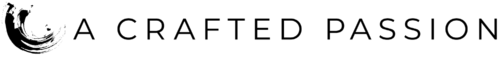In today’s digital world, you might need to edit images even if you aren’t a photographer or a graphic designer. Marketing specialists, SMM specialists, and content managers often find themselves having to prepare visuals for ad campaigns and product catalogs, apply color filters, and erase the backgrounds.

background image by Depositphotos
Background erasement is actually much easier than it seems. The process doesn’t require design or editing skills and can be completed in less than a minute if you use online tools like the one you can find at https://depositphotos.com/bgremover.html. Read further to learn more about it.
Why are online tools a good option to remove transparent backgrounds?
Deleting the background of a picture helps make the main object in it stand out more. It’s also necessary when you’re preparing pictures for collages, designs, and product catalogs. But why should you choose free transparent background remover for that purpose instead of a more traditional graphic editing software? There are several reasons for that.
Quick results
The global digital ads and marketing market is projected to reach $786.2 billion by 2026. While these numbers look very promising, this also means more work for digital marketers. So, naturally, they are looking for ways to optimize time — for instance, by turning to AI tools to speed up some routine tasks.
Free transparent background removers are one of the list of such tools. Many of them are AI-powered, meaning that they can process a visual quickly and deliver precise results. That’s why even professional designers often opt for such tools instead of erasing backgrounds the old way — they also like to save some time and focus on more creative tasks instead.
Simple and beginner-friendly
With traditional editing software, you need to use a PC or a laptop to edit visuals. Furthermore, your device has to be powerful enough for such software to run smoothly, especially if you’re working with large-size images.
Online tools, on the other hand, require only a stable internet connection to run. You can use them not only from a laptop but also from your tablet and smartphone. Plus, they are very easy to understand, with user-friendly interfaces and detailed guides to help you master them quickly.
Costs
A quarter of businesses plan to spend 16-30% more on marketing software in 2024. However, this is just a quarter of them, and this regards marketing software, not image editing. Naturally, most businesses want to save costs, so looking for affordable solutions becomes a priority for many marketers.
That’s why online background removers are a good choice. Many of them are free, and those that aren’t still cost less than traditional editing software. You can easily choose a plan that fits your budget and needs.
FAQ: Why do I need an AI-powered background remover?
AI-powered background removers use neural networks to analyze the visual before erasing its backdrop. This leads to more precise results, especially in the case of complex images — for instance, the ones with hair and fur.
FAQ: How do I get rid of the transparent background?
You can replace it with a colored background or a picture from your image library or from the remover’s library. Many online background deleters offer this replacement option.
3 popular online tools to erase transparent and colored backgrounds
When you’re picking an online background remover, make sure it has all the features you need. Some of them are free and minimalist, allowing you to quickly delete backdrops. The others are more feature-rich but usually come for free. Whatever you are looking for, here are three popular choices for new and experienced creators.
-
Depositphotos Background Remover
Depositphotos Background Remover is a beginner-friendly online tool that operates using AI-based algorithms. Such technology helps quickly distinguish foreground and background and delete the latter. The whole process takes less than a minute. This is a JPG, JPEG, WebP, and PNG transparent background remover that supports files that weigh up to 30 MB. The tool is free and preserves the quality of the original file.
-
Cutout.pro
Cutout.pro is another AI-powered online tool that accurately removes transparent and colored image backgrounds. It has a batch processing feature that allows you to process multiple images at once, saving time and effort. The tool works with JPG, PNG, JPEG, and WebP files that weigh up to 16 MB. It offers a free trial period and allows you to download visuals in standard resolution for free. To unlock other features and HD downloads, you’ll have to purchase a subscription.
-
Pixlr
Pixlr is a photo editing tool that offers various features, including background removal. You can process a visual in it and then polish it using filters, visual effects, and masks. It has built-in generative AI tools and a set of mobile apps for iOS and Android. The tool’s basic features are free, but you’ll need to purchase a subscription if you want to remove ads, unlock unlimited processing, and other extra features.
FAQ: How do you choose the best background remover?
To make the right choice, focus on things like the number of features available and pricing. If you are looking for background removal only, it’s better to opt for simple tools that offer only this feature but are free to use.
To sum up
There are lots of online tools to help you erase and change backgrounds in your pictures quickly and without spending too much money. They’re faster and more straightforward than regular graphic software, which makes them a great option for beginner creators. Try the tools listed in this article to find the best one for your high-quality background removal.