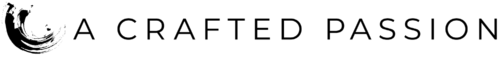In most optometry practices, a missed appointment can make a huge impact. Gaps in the schedule slow momentum across the entire day. A few no-shows a week can quietly chip away at revenue. It also affects staff efficiency.

However, preventing these no-shows doesn’t require an overhaul of the entire system. You only need consistent and smarter follow-ups. What separates high-retention clinics from those with persistent no-show problems is often the system behind the reminder.
The Real Reason Patients Don’t Show
Forgetfulness is the obvious culprit, but it’s rarely the only one. Many patients feel unsure about their insurance. They are also nervous about out-of-pocket costs. Others struggle with time management or unclear instructions. Each of these friction points creates hesitation, which turns into silence.
Follow-up done right reduces those points of uncertainty. It reminds, reassures, and answers questions without overwhelming the front desk. That’s where a focused follow-up strategy steps in.
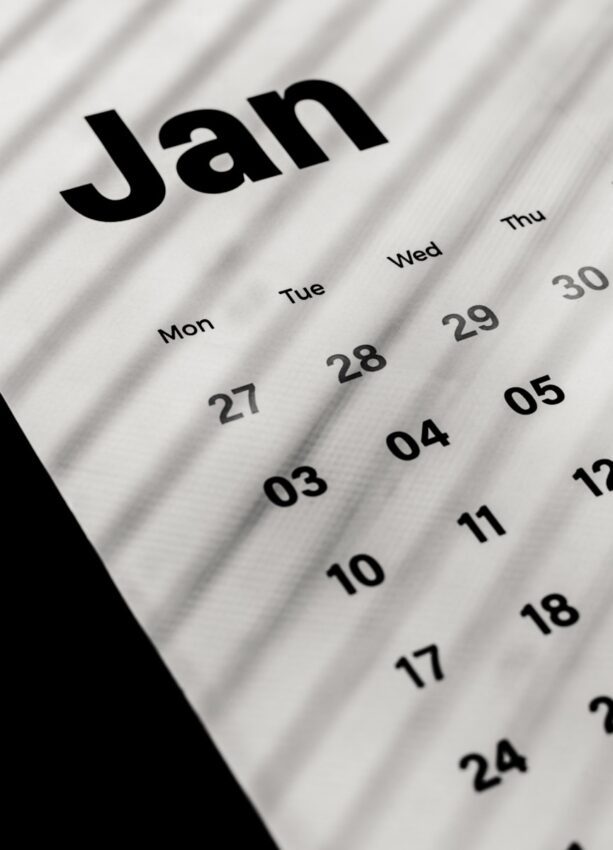
Follow-Up Systems That Actually Work
Manual reminders can’t scale. As patient volumes grow, front-desk teams have less time to track every confirmation. Even worse, they end up scrambling when a patient cancels at the last minute. The solution lies in proactive systems.
With proper structure, it’s easy for a small practice to maintain clean follow-up loops. This starts with layered contact points, which are messages that go out on time, say the right thing, and provide clear options.
VAs for optometry have helped modern clinics implement structured systems that track patient engagement before they even walk through the door.
Smart Touchpoints That Cut No-Shows in Half
Rather than relying on one generic text the day before an appointment, better follow-up systems spread communication out in useful layers. The flow usually looks something like this:
- Confirmation request 72 hours before the appointment with response tracking
- Reminder with key appointment details 24 hours before
- Insurance verification notice with the support link
- Optional reschedule prompt with a one-click reply
- Same-day “see you soon” message that reaffirms the appointment
Why Remote Support Works Best
Front-desk staff get pulled in too many directions to handle follow-ups well. They also check patients in while handling billing questions. Delegating follow-ups keeps it from falling through the cracks.
VAs trained in patient communication can manage the schedule like a control tower. They monitor confirmations and optimize timing. If a patient doesn’t confirm the first message, a follow-up goes out early enough to open the slot for someone else if needed.
This model lets in-house staff focus on in-person care while the assistant maintains a steady digital connection with upcoming patients.
Fix the Message, Not Just the Medium
Automation is only as good as the message. Generic reminders don’t encourage action. They feel like spam and often get ignored. A better system personalizes every touchpoint, even if it’s automated.
Instead of “Reminder: you have an appointment,” a stronger message is: “Hi [Name], your eye exam with Dr. Henson is tomorrow at 2:30 PM. Please reply YES to confirm or click here to reschedule.”
Clarity wins. Add a quick tip on what to bring or link to an intake form. It eliminates friction and builds trust before the visit even begins.
Tracking Trends and Tweaking the System
Follow-up systems improve with use. Track patterns and find out time slots that lead to more no-shows. Small changes in timing or language can create big drops in missed visits.
Remote assistants can monitor these trends. They also recommend schedule shifts or message tweaks. Over time, this turns a basic reminder system into a well-oiled patient retention machine.