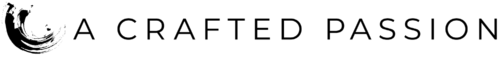This is for all you blogger friends out there. If you aren’t a blogger, stop by later this week for a fun backyard bridal shower party. In the meantime, if you missed the Woodland Baby Shower from last week, be sure and check it out. Okay now onto some of my favorite stuff…
Are you a Pinterest lover like me? For the last 10 months I have worked for Simple Pin Media. Kate, the owner and mastermind behind Simple Pin, is a IRL friend and Pinterest genius! This means that on average I spend about 10 hours a week on Pinterest and using Pinterest schedulers.
With our team of fellow Pinterest fans we’ve managed 50+ Pinterest accounts of bloggers and business owners since 2014 and have worked our share of Pinterest accounts, from small food bloggers and coupon sites, to SixSisters.com and LivingWellSpendingLess.com type accounts.

Through the past year though, I have become a HUGE fan of Tailwind. When Kate approached me to see if I wanted to put together a mini-course on Tailwind I couldn’t say ‘yes’ fast enough! Lucky for you, today our course, How to Master Tailwind, launches and I’m so excited to tell you all about it!!
In our Pinterest Strategy Facebook group, we often get asked many of the same questions regarding Pinterest scheduling. Kate and I have built this mini-course to help answer many of those questions:
- How do I create a workflow for scheduling pins?
- Doesn’t scheduling hurt your Pinterest performance?
- There are so many scheduling tools out there, how do I determine which one is best?
- I’ve heard of Tailwind but it sounds confusing, do you have a tutorial? Does it have looping?
Why Tailwind?
Here’s the short answer…because Tailwind is awesome!!
- The analytics are far above any other Pinterest scheduler I’ve used. Using these analytics we can work strategically to pin the best of our best and make sure we do everything we can to optimize our time and pinning.
- The smart scheduling built in to the pinning timeslots is great for, again, being strategic.
- Are you seeing a pattern yet? Being strategic on Pinterest, we’ve found, is key!
- Tailwind is consistently growing and adding additional key features that have been huge to our client’s success.
- Most importantly, Tailwind is an official API-approved Pinterest partner. This means that they meet Pinterest TOS.
As busy bloggers, we’re all looking to save time and Tailwind helps us do just that so we can focus on creating amazing content.
How to Master Tailwind
Quickly after using Tailwind it became a favorite! I learned the ins and outs and worked to be strategic to save myself time to still be able to create content while still strategically pinning for all my clients. After teaching our Simple Pin team and hearing many questions about Tailwind we started working on putting it all together into a nice little package to teach you how to do it too!
The goal is to teach you how to be efficient with your Pinterest scheduling so you can spend less time on Pinterest and more time creating content, products, or tools your audience needs.
In How to Master Tailwind we focus on 5 key elements:
- How to schedule 30 targeted pins in less than 30 minutes using board lists, interval scheduling and batch pinning.
- How to create a productive workflow so you’re spending less time pinning and more time on your business
- How to vary your pinning to keep your content fresh and highly searchable
- How to work all of Tailwind’s features to increase your Pinterest reach, including Content Discovery and our new favorite, Tribes!
- We’ll share our time-saving bonus tip on how to use Tailwind Mobile so you can stay on top of your Pinterest account when you’re not in front of your computer.
But, does it actually work?
You bet it does! When new clients on-board with Simple Pin there are two scheduling tools we will use: Tailwind and Ahalogy. Many clients don’t have Ahalogy so that leaves us with Tailwind. At that point we turn off most or all of whatever other scheduling tools the client had been using. Here’s an actual example of one account that I specifically manage. Within 48 hours of pinning using Tailwind using the exact strategies I teach in the course this Pinterest account saw doubled page views and the views have not dropped since:
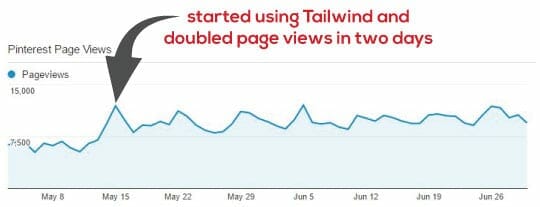
Here’s another example where we switched schedulers to Tailwind and within two weeks the client was receiving over 50,000 page views and the upward trend has continued:
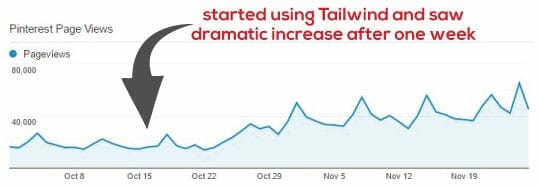
Grab These Bonus Offers
To celebrate the launch of How to Master Tailwind we’re offering a few special bonus offers that I don’t want you to miss out on:
- Launch Week Special Pricing! For one week only get the complete course for the low price of only $47! After July 18th the price will go up to $57.
- Bonus live group coaching call. Get all your questions about Tailwind answered LIVE!
- Get 25% off Tailwind purchase or upgrade. This exclusive offer is only available through Simple Pin courses.